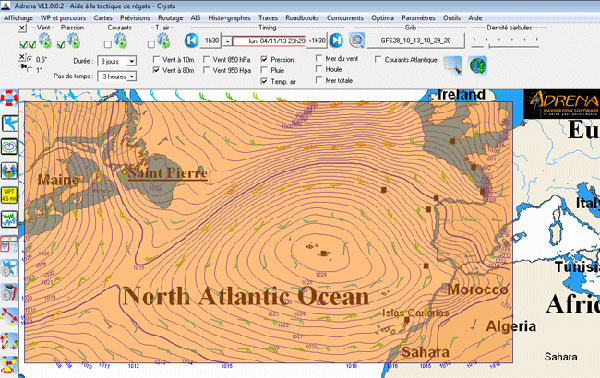Seeking to provide to its users the best of its know-how and as part of the revision of its free software AdrenaFree Version 12, Adrena offers the integration of the key functionalities of its bestseller: Adrena.
Version 12, three main innovations to point out
-
The first major innovation of this new version if the improvement of the interface. Updated with new functions and new icons, its use is much easier.
-
Thanks to a new Toolbar, it is now possible to download GRIB files for free directly from the software. No need to go to the website of a supplier anymore to download Grib files. Now, Adrena integrates a direct and simplified interface in order to access to scientific data from the American agency NOAA (National Oceanic and Atmospheric Administration). Thus, it is possible to download GRIBS forecasts, based on the GFS American model, and to include data about rain, wind, air temperature as well as Gribs of the North Atlantic currents. Three different mesh are available: 0.25, 0.5 and 1° and the duration of these new fine Gribs is extended to 16 days. Free worldwide forecasts at hand!
-
Among the different types of Raster cards, some of them were already read by AdrenaFree. It is now the case with the new SnMap charts.
-
Finally, the new version offers the possibility to use AdrenaFree on a touchpad. Icons of the toolbars are also evoluting to become bigger. The aspect of the menu is changing in order to facilitate the touch-sensitive use and can be displayed in three different ways:
- floating with big buttons, easily accessible with the fingers
- reduction in transparence at the bottom of the screen in order to leave a maximum of space on the display
- “docked” like in standard mode, always present on screen
Open a menu
In touchpad mode, the main menu is represented by the icon which is displayed in transparence at the bottom left of the screen. Click on it to open it.
“Dock” a menu
Menus can be “docked”, that is to say hitched to a side of the software window so that it stays permanently displayed (as in classical mode).
To do so, drag the menu onto the top of the window or press on so that it “docks” itself automatically. The main menu can be docked by dragging it onto the left corner of the screen.
Reduce a menu
To reduce the menu into a transparent icon at the bottom of the screen, drag it onto the bottom of the screen or click on
Close a menu
All menus except the main menu can be closed. To do so, drag them onto the left corner of the screen.
Moving displayed elements
To move through the cartography, polars or sailect, drag your finger on the screen.
It is also possible to zoom in and zoom out by spreading two fingers on the screen or moving them closer.
Pointing on screen
In the case of the pointing of a route or of the measurement of a distance with the finger, it is possible to move the chart or to use the zoom after each point. To avoid errors of manipulation, indicate the end of the pointing by a long click (click right) on the last point.