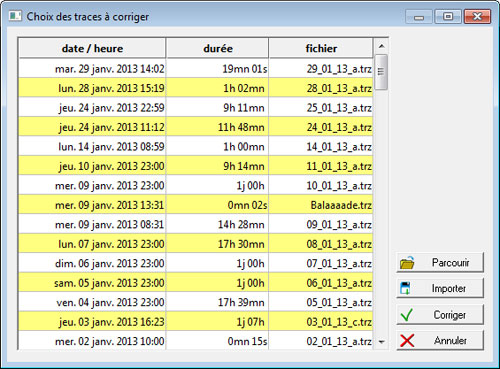Correct and save them to create an efficient polar diagram
While navigating, Adrena records data coming from the CPU, the GPS and the AIS in the “tracks” files. These files are automatically saved when the software is turned off or at midnight in case of an extended use (a track every 24 hour).
This database will be used by Adrena navigation software in order to calculate real polar diagrams of your boat. It is important to differentiate period of navigation under sail from period using the engine in order to extract coherent data for polar diagram calculation.
All you have to do is to add specific markers indicating periods of navigation under sail. While racing, the easiest way is to launch the sail mode during the starting procedure and to stop it once the arrival line is crossed. While cruising, once the sails are up and the engine is off, activate the sail mode.
If you record low quality data (starting procedure, not optimum adjustments, etc.), this will not have any impact on the performance polar diagrams calculations because Adrena navigation software will only keep the best data. However, this will have an impact on the routing polar diagrams because calculations are based on the average of the recordings.
Thus, a precise selection of the tracks is not useful to obtain a correct performance polar. On the contrary, an efficient routing polar requires an accurate selection of the tracks.
In Optima toolbar, a series of 5 icons controls the recording of sailing data:
- The button enables to start or stop the recording of sailing data. When the application is opened, it is inactive. Activate it when you have cut the engine off and are under sail. In the same way, remember to stop it when you start the engine. If you do not do this, you will record incorrect data leading to poor calculation of polar diagrams.
- The button specifies the preferred speeds. Click on it when you think that the boat is at a target speed for current wind conditions (force and direction). This forces the program to take this value into account whatever filtering is used during the calculation.
- With the three last icons the sea state can be specified: calm, choppy or rough sea. You can ignore this setting and construct your polar diagrams irrespective of the sea state or, on the contrary, create polar diagrams taking into account the sea state. In this case, click on the appropriate icon before each navigation. (You can also modify it while sailing if the sea state changes distinctly).
Correction of recordings
You may wish to correct your data files later on, particularly if you have forgotten to start recording at the beginning of your navigation or if you have forgotten to stop it after having started the engine.
To do so, run the menu “Tools ? Correction of recording”.
First of all, choose the tracks to be processed.
To select several tracks, keep the Ctrl key held down while you click on the different tracks.
Select the range of time that you want to modify (date and start time, date and finish time) and the type of correction that you want to apply:
- Force the “under sail” mode: it specifies that the boat was under sail during the period of time indicated and that the corresponding data should be taken into account in the calculation of polar diagrams.
- Force the “under engine power” mode: it specifies that the boat was powered by the engine during the period of time indicated and that the corresponding data should not be taken into account in the calculation of polar diagrams.
- Delete the “privileged speed” entries: it deletes all the privileged entries that you have entered during the specified period of time. Be careful, this operation is irreversible.
- Forcing “Calm”, “Choppy” or “Rough sea”: it specifies the sea state during the given period.
Once these choices have been made, run the operation by clicking on the “Run” button. Adrena navigation software will scan all the data files present and correct the data concerned.
Since Version 13 and in each Adrena range, you can display a track in order to correct a recording directly on the track section.
To do so, right click on the track – at the start of the section to be corrected – select “Track ?Correction of recording”, click on the end of the section to be corrected then proceed as explained above.
After the track processing, sections marked “under sail” appear thicker than the others (if the option is selected in Standard and Pro ranges).
To go further in performance analysis, Pro range offers the possibility to insert some markers corresponding to the sail configuration (sails, ballasts, appendices…). Thus it is possible to isolate the performances of a configuration in the tracks and to extract the configurations that have led to the best performances.
Tracks are the memory of your navigations. They are the raw material of Adrena analysis tools for polar diagrams, replay or speed tests. It is highly recommended to make a backup copy of them. These data can be easily saved on an external disk by using the saving tool available since Version 13.